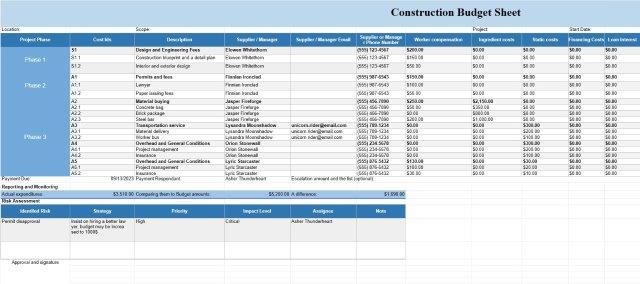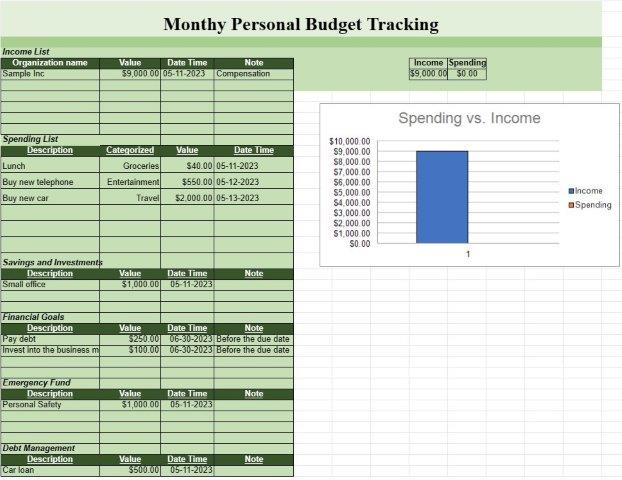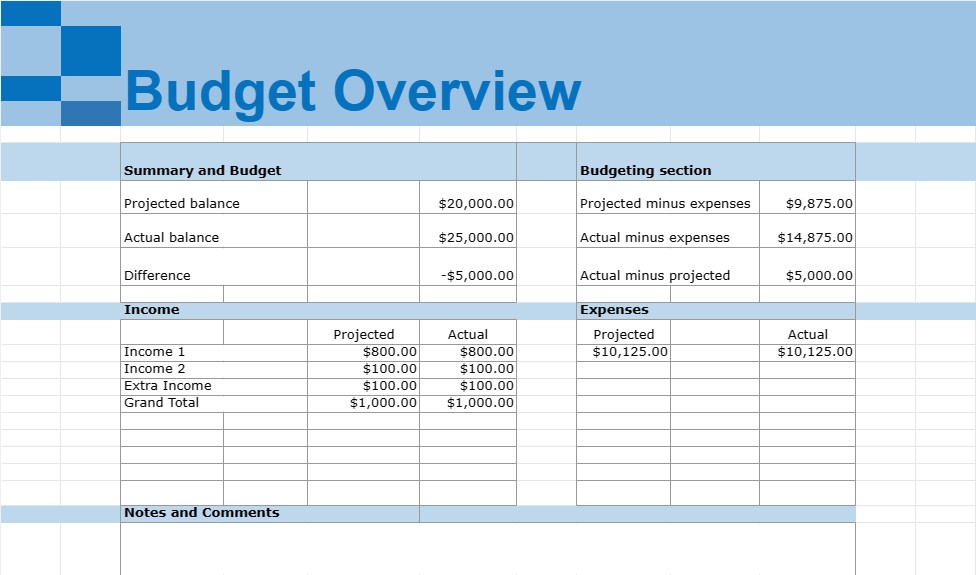
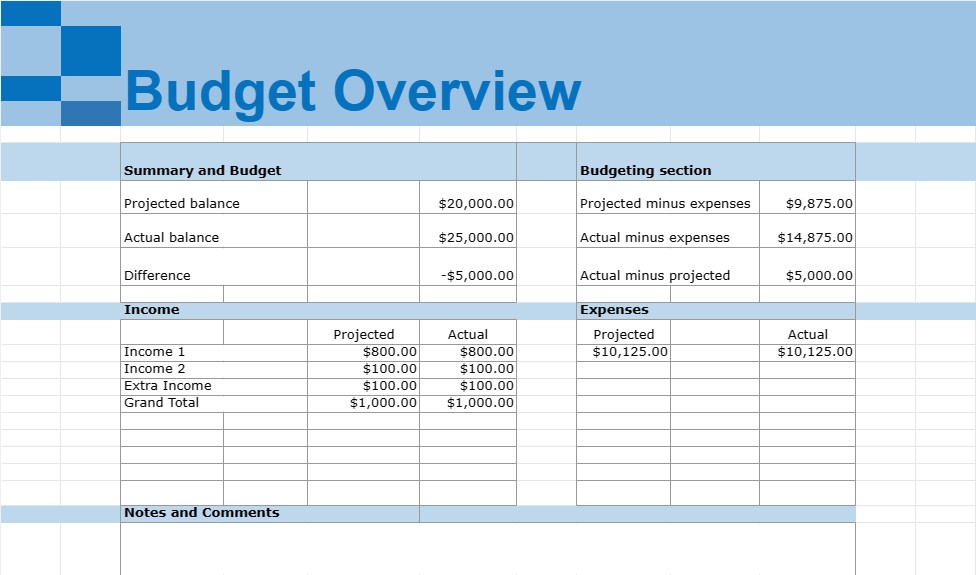
Household monthly budget
類別 : 預算
Living in homes nowadays cost the money, kindly use this to manage all of the data of the fees and cashes much easier.
A Household Monthly Spreadsheet Template is a pre-designed document or digital file that individuals or families use to track and manage their monthly household finances and expenses. These templates are readily available and can be customized to suit the specific financial needs and goals of a household. They provide a structured format for recording income, expenses, savings, and other financial transactions on a monthly basis. Here are common components and sections you might find in a Household Monthly Spreadsheet Template:
- Income: Sources of income: List all sources of income, such as salaries, rental income, investments, and any other sources of money coming into the household.
- Amount: Specify the amount received from each income source.
- Total income: Automatically calculate the total income for the month.
- Fixed Expenses:
- Mortgage or rent payments.
- Utilities (e.g., electricity, gas, water).
- Insurance premiums (e.g., health, auto, home).
- Loan payments (e.g., car loans, student loans).
- Subscription services (e.g., cable, internet, streaming services).
- Property taxes.
- Other fixed monthly expenses.
- Variable Expenses:
- Groceries and household supplies.
- Transportation (e.g., fuel, public transportation).
- Dining out and entertainment.
- Health and wellness (e.g., medical bills, prescriptions).
- Childcare and education expenses.
- Personal care and grooming.
- Miscellaneous expenses.
- Savings and Investments: Contributions to savings accounts (e.g., emergency fund, retirement savings).
- Investments (e.g., stocks, bonds, mutual funds).
- Contributions to college savings accounts.
- Other savings goals or accounts.
- Debts and Credit Cards:
- Credit card balances and minimum payments.
- Other outstanding debts and loan balances.
- Interest rates on debts.
- Summary and Budget: A summary section that calculates the total income, total expenses, and the net income (income minus expenses) for the month.
- Budgeting section: Compare the actual expenses to a budget or spending plan, if applicable.
- Additional Categories: Depending on the household's specific financial situation, additional categories may be included, such as charitable donations, pet expenses, home maintenance, or education savings.
- Notes and Comments: Space for adding comments, notes, or reminders related to specific expenses or financial transactions.
Household Monthly Spreadsheet Templates are valuable tools for managing personal finances, as they help individuals and families track their income and expenses, identify spending patterns, set financial goals, and create a budget. They provide a clear overview of a household's financial health and can help with making informed financial decisions, reducing debt, increasing savings, and achieving long-term financial objectives. These templates can be created using spreadsheet software like Microsoft Excel or Google Sheets or found as ready-made templates online.
輕鬆預覽和下載電子表格模板
查看電子表格模板的完整版本,沒有任何限制,看看您是否喜歡它,然後您可以下載 Excel 模板將其存儲在您的設備上並免費使用。
從任何地方訪問電子表格模板
這適用於所有流行的操作系統,例如 Windows、MacOS、Linux、iOS。您可以查看電子表格模板並下載它們,而無需其他程序。
如何使用模板
按照非常容易遵循的步驟了解如何預覽、下載和使用電子表格模板